Whether you’re setting up a home office, grinding through study marathons, or working long corporate hours, sitting right matters just as much as working hard. An ergonomic chair like the FlexiSpot C7 Max isn’t just furniture—it’s the foundation of healthy posture, comfort, and focus. But having the chair isn’t enough; knowing how to adjust it correctly makes the difference between all-day support and lingering back pain. This guide walks you through step-by-step adjustments and expert tips so you can unlock the full potential of your C7 Max for better posture and productivity.
Ergonomic chairs have become the talk of the town these days, what with their flexible adjustability and lumbar support functions. However, it is one thing to own an ergonomic chair, but another to adjust and use it properly. The incorrect adjustments will only lead to worsened back pain and other woes, so knowing how to adjust your chair correctly makes the difference between all-day support and lingering discomfort. In this guide, we will walk you through the correct way to adjust the FlexiSpot C7 Max ergonomic chair step-by-step and share some expert tips on unlocking the chair’s full potential for better posture and productivity.
--shopstart--{"id":170515,"link":170515,"name":"Premium Ergonomic Office Chair (C7 Max)","shortName":"C7 Max","url":"https://s3.springbeetle.eu/dev-de-s3-flexispot/commodity/item/1028_file_FlexiSpot-Listing-Chair-Ergonomic Chairs-C7 MAX-Primary Image12.jpg","salePrc":649.99,"originalPrc":649.99,"itemFootMarkType":"NEW"}--shopend--
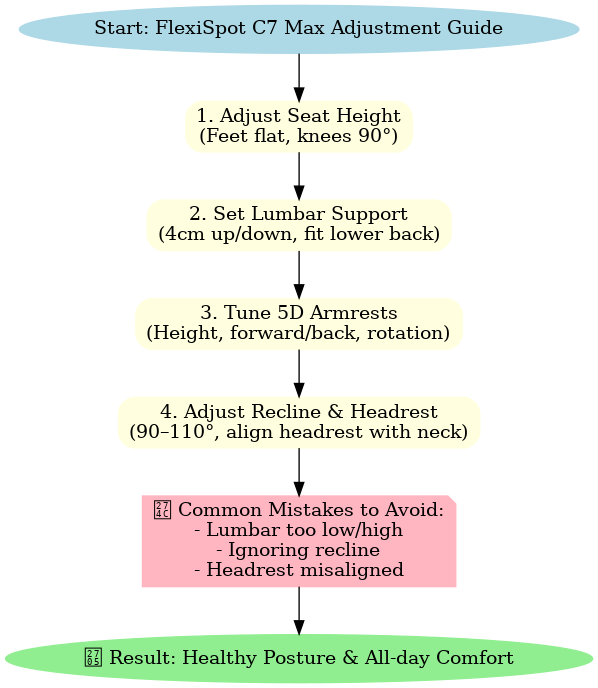
Adjusting the C7 Max correctly ensures your spine maintains its natural S-shaped curvature, preventing strain and discomfort during long hours of sitting. Proper lumbar and recline adjustments allow the chair to dynamically support your posture dynamically.
Risks of Misadjusted C7 Max: Posture Pain
If the C7 Max’s lumbar support cushion isn’t aligned with your spine, the likelihood of lower back strain may increaserise by 30% (based on FlexiSpot user feedback). Incorrect adjustments that result in a such as setting lumbar support cushion that is too low or too /high or a mismatcheding seat height, often cause lead to:
- Lower back strain discomfort
- Neck and shoulder stiffness
- Poor blood circulation in the legs
How a Properly Adjusted C7 Max Promotes Good Posture
The C7 Max comes with the following features:
- 4 cm adjustable Lumbar Support Cushion Height Range: — Fits the curve of your lower back curve precisely
- 5D Aarmrests: Can be — height raised, lowered, rotated, and shifted forward, /backward, and sideways, and rotation adjustments
- 15 cm to 20 cm Seat Height Range: — Ensures ergonomic alignment for different users
- Upgraded Mesh Seat and& Headrest: — Breathable and supportive for long sitting hours

A Step-by-Step Visual Guide to on Adjusting the C7 Max
Adjust the Seat Height for Neutral Feet Placement
- Find the lever under the seat.
- Sit down, lift the lever, and adjust the seat until your feet can be placed flat on the floor with your, knees bent at a 90° angle.
- Release the lever to lock the seat in place.
Adjust the Lumbar Support Cushion to Fit Your Spine
- Rotate the lumbar adjustment knob of the lumbar support cushion to move the support it with 4 cm upward or /downward.
- When seated, make sure the curve of your lower back is aligned with the lower back hollow cushion so there is no gap and, no extra pressure.

Adjust the 5D Armrests to Relax Your Shoulders
- Press the buttons to adjust the height of the armrests height to ensure your elbows are bent at a ~90° angle.
- Slide the armrests forward or /backward to match desk distance so your arms can reach your desk comfortably.
- Rotate the armrests inward or /outward to support natural arm angle for additional comfort.
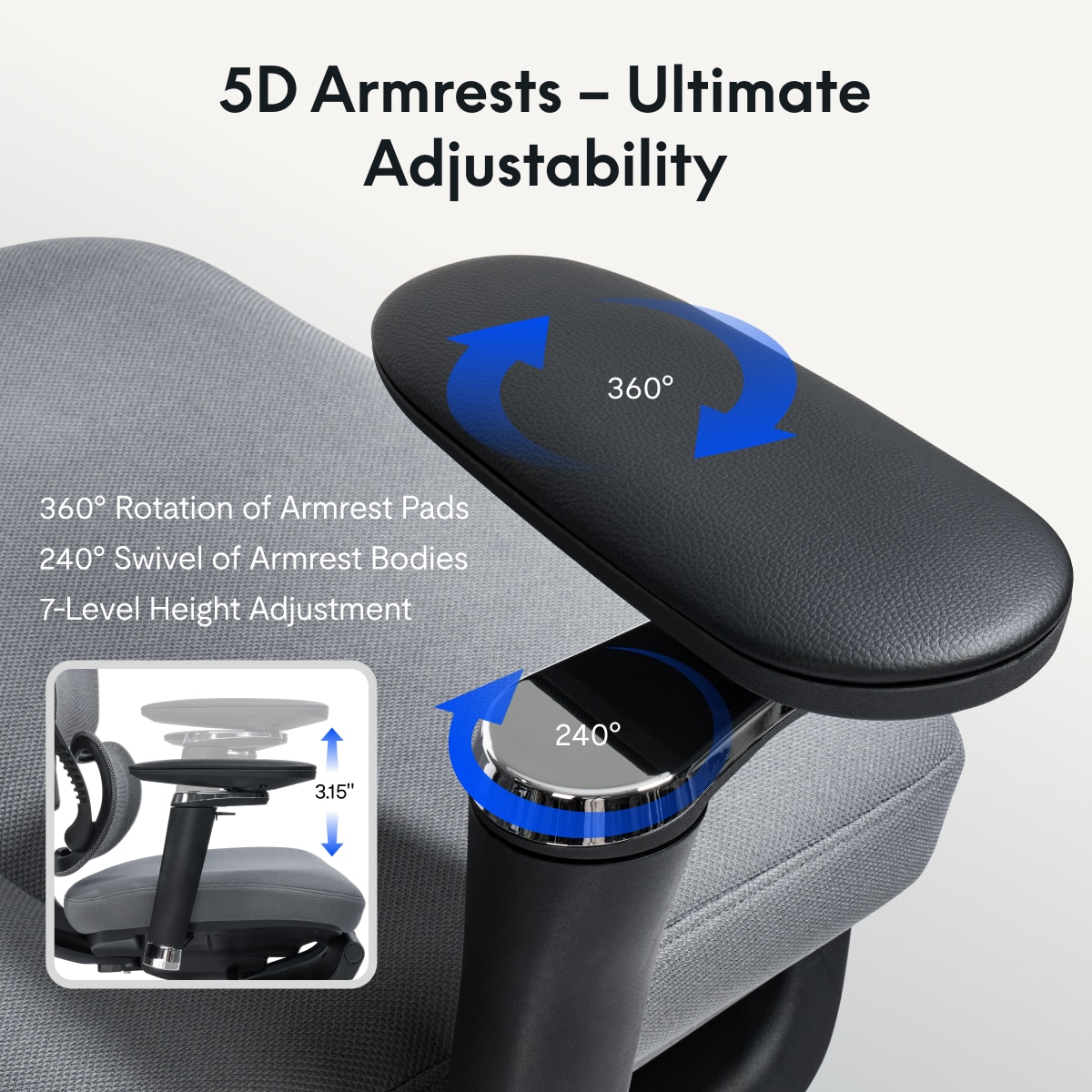
Adjust the Backrest and Headrest for Extra Comfort
- Unlock the tilt lever and lean back. A 90° to –110° angle is recommended for work or /relaxation.
- Lock the lever when balanced once you’ve reached your desired angle.
- Raise or tilt the mesh headrest to support yourthe neck while ensuring your screen is at eye level.


Common Mistakes to Avoid
❌ Overlooking lumbar the height of the lumbar support cushion: Setting the lumbar support cushion to its the lowest or /highest position will leads to spine misalignment.
✅ How to fix this: Sit upright, lean against the backrest, and adjust until the lumbar support cushionpad fills the natural hollowts the natural curvature of your back snugly.
❌ Ignoring reclineNot reclining your chair: Keeping your chair locked in an upright position will increase result in back stiffness.
✅ How to fix this: Recline your chair during breaks to relieve and ease back pressure on your back.
❌ Headrest is too low or too /high: An improperly adjusted headrest will cause neck strain.
✅ How to fix this: Adjust the headrest so the headrest aligns with the base of your skull.
Conclusion
A well-adjusted FlexiSpot C7 Max is more than just a chair—it’s an ergonomic system designed to support your posture dynamically. A properly adjusted FlexiSpot C7 Max will support your posture dynamically. By following this step-by-step guide, you’ll achieve the healthiest sittingbe able to maintain a good posture for working, studying, or gaming and keep discomfort at bay..
FAQ: Common Questions
Q1: How often should I readjust my C7 Max?
A1: If multiple people use the same chair C7 Max, you should readjust it each time before sitting. For single-user scenariosIf you are the only one using the chair, you should still carry out minor readjustments every few weeks to ensure your body posture remains supported.
Q2: What if I feel pressure in my lower back after adjustment?
A2: This usually means that the lumbar support cushion is either set too high or too low. Try readjusting it using lumbar knob until the support pad cushion naturally fills fits the curve of your lower back snugly.
Q3: Can the C7 Max support recliningbe reclined while I am working?
A3: Yes. The chair supports a recline range of 90° to –110° to let , letting you stay upright when typing and slightly lean back slightly during calls or breaks without losing lumbar support on your lower back.
